
napp-it SE Solaris/Illumos Edition
- no support
- commercial use allowed
- no capacity limit
- free download
napp-it cs client server
- home use< (3x free)
- commercial use (1x free)
- free download
napp-it SE und cs
- Individual support and consulting
- Bugfix/ Updates to newest releases and bugfixes
- Redistribution/Bundling/Installation on demand allowed
Details: Featuresheet.pdf
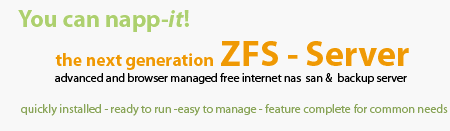
OSX
napp-it cs can manage a ZFS server on OSX remotely
- Open-ZFS on OSX, openzfsonosx.org
https://openzfsonosx.org/forum/viewforum.php?f=20&sid=ff0070aa283e732f50c34cf951e1c7cf
To use the web-gui on OSX you need to install a cgi capable webserver ex lighttpd or Apache
Smartmontools can be installed additionally (OSX installer)
Download https://www.napp-it.org/doc/downloads/napp-it cs.zip
read included readme.txt
upload csweb-gui to /var (-> /var/csweb-gui)
and start backend services and/or webserver gui
Add a string to ./csweb-gui/cfg/server.auth, use the same when you add OSX as member in the web-GUI
Server auth (like all keys in
napp-it cs) must be hex values 0-9a-f as they can be generated safely
from an easy to remember short pw.
Start cd_serve (Terminal)r:
sudo perl /var/cs_web-gui/data/cs_server/start_server_as_admin.pl
Web-gui management
You can now manage your OSX ZFS server remotely from any browser.
(Start web-guit with Apache webserer on Windows or your OS)
Kernelbased OmniOS SMB server and OSX
How to enable/disable OSX extensions
https://napp-it.org/doc/downloads/apple osx.pdf

 News:
News: