
napp-it SE Solaris/Illumos Edition
- ohne Support frei nutzbar
- kommerzielle Nutzung erlaubt
- kein Speicherlimit
- freier Download für End-User
napp-it cs client server
- home use (3x frei)
- commercial use (1x frei)
- free download
napp-it SE und cs
- Individualsupport und Beratung
- Bugfix/ Updates auf neueste Versionen oder Fehlerbehebungen
- Redistribution/Bundling/Installation im Kundenauftrag erlaubt
Details: Featuresheet.pdf
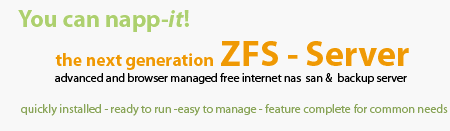
Additional applikations and services
1.) IPS Repositories (from OS distributions)
First source of applications is the IPS software repository of your distribution, example:
https://omnios.org/info/ipsrepos
http://omnios.omniti.com/wiki.php/Packaging
http://wiki.openindiana.org/oi/3.+Installing+software+and+package+management
2.) SFE IPS repositories for Solaris, OpenIndiana and OmniOS
http://sfe.opencsw.org/
http://sfe.opencsw.org/quickrepolinks
Quick links to SFE repositories: http://sfe.opencsw.org/quickrepolinks
3.) Applications via pkgsrc
https://pkgsrc.smartos.org/install-on-illumos/
You can use pkgin with the packages from SmartOS. They work on other Illumos based systems like OmniOS and OpenIndiana as well. (Oracle Solaris is not supported).
Main advantage is that you find there a lot of very up to date packages.
A list of available software: see http://pkgsrc.smartos.org/packages/SmartOS/
Packages are updated every 4 months, a Q4 is a LTS release
If you want to install software via pkgin (installs every package to /opt/local), you need to (console as root):
https://pkgsrc.smartos.org/install-on-illumos/
- add path to /opt/local where all software is installed:
export PATH=/opt/local/sbin:/opt/local/bin:$PATH - install the bootstrap-loader: (LTS release is ..Q4)
curl http://pkgsrc.joyent.com/packages/SmartOS/bootstrap/bootstrap-2023Q4-tools.tar.gz | gtar -zxpf - -C /
or newest
optional:
curl http://pkgsrc.joyent.com/packages/SmartOS/bootstrap/bootstrap-2023Q4-x86_64.tar.gz | gtar -zxpf - -C / - update repository database:
/opt/tools/bin/pkgin -y update - install the needed package, example Apache 2.4.6
/opt/tools/bin/pkgin -y install apache-2.4.6
or
/opt/tools/bin/pkgin -y install apache-2.4 (for newest 2.4)
more: http://wiki.smartos.org/display/DOC/Working+with+Packages
see packages at
https://pkgsrc.smartos.org/packages/SmartOS/

 Aktuell:
Aktuell: