
napp-it SE Solaris/Illumos Edition
- ohne Support frei nutzbar
- kommerzielle Nutzung erlaubt
- kein Speicherlimit
- freier Download für End-User
napp-it cs client server
- home use (3x frei)
- commercial use (1x frei)
- free download
napp-it SE und cs
- Individualsupport und Beratung
- Bugfix/ Updates auf neueste Versionen oder Fehlerbehebungen
- Redistribution/Bundling/Installation im Kundenauftrag erlaubt
Details: Featuresheet.pdf
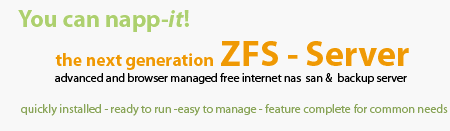
napp-it cs with ZFS on *BSD
I have done tests with a Free BSD 14 ZFS server as a group member,
Othe BSD should work
Free-BSD 14
- Install Free-BSD 14
- after installation, login as root
- install curl: pkg install curl
- install midnight commander: pkg install mc
- install wget for online setup: pkg install wget
- install smartmontools: pkg install smartmontools
If you want ssh access:
edit /etc/ssh/sshd_conf (WinSCP or mc) with following settings
- remove comment mark # and set: PasswordAuthentication yes
- remove comment mark # and set: PermitRootLogin yes
save setting and reboot
Download https://www.napp-it.org/doc/downloads/napp-it cs.zip
read included readme.txt
upload csweb-gui to /var (-> /var/csweb-gui)
and start backend services and/or webserver gui
After first download add an auth string to /var/csweb-gui/cfg/server.auth (WinSCP)
Use the same auth string in your memberfile in the csweb-gui client
Server auth (like all keys in
napp-it cs) must be hex values 0-9a-f as they can be generated safely
from an easy to remember short pw.
Web-gui management
You can now manage your Free-BSD ZFS server remotely from any browser.
(Start web-gui with Apache webserver on Windows or your OS)

 Aktuell:
Aktuell: