
napp-it SE Solaris/Illumos Edition
- ohne Support frei nutzbar
- kommerzielle Nutzung erlaubt
- kein Speicherlimit
- freier Download für End-User
napp-it cs client server
- home use (3x frei)
- commercial use (1x frei)
- free download
napp-it SE und cs
- Individualsupport und Beratung
- Bugfix/ Updates auf neueste Versionen oder Fehlerbehebungen
- Redistribution/Bundling/Installation im Kundenauftrag erlaubt
Details: Featuresheet.pdf
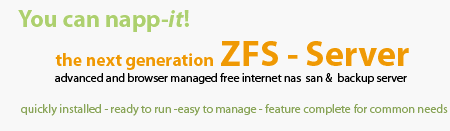
OpenIndiana Hipster
This is the de facto reference distribution of Illumos, the free Solaris fork development
Installation media: http://www.openindiana.org
Setup manual: http://www.napp-it.org/doc/downloads/setup_napp-it_os.pdf
Use newest Installer for setup
https://dlc.openindiana.org/isos/hipster/
After setup, update to newest via 'pkg update'
You can install a regular napp-it SE or CS on OpenIndiana
or include in napp-it cs as a member, see infos at the OmniOS page
Known problems::
https://www.mail-archive.com/openindiana-discuss@openindiana.org/
https://illumos.topicbox.com/groups/discuss
https://www.illumos.org/issues
napp-it 23.12.2025

 Aktuell:
Aktuell: