
- sofort einsetzbarer und komfortabler ZFS Storage-Server für iSCSI/FC, NFS und SMB
- Active Directory Support mit Snaps als Vorherige Version
- komfortable Web-GUI
- alle Funktionen für ein fortschrittliches NAS/SAN
- kommerzielle Nutzung erlaubt
- kein Speicherlimit
- freier Download für End-User
- Individualsupport und Beratung
- Bugfix/ Updates auf neueste Versionen oder Fehlerbehebungen
- Extensions wie komfortables ACL Management, Disk und Echtzeitmonitoring oder Remote Replikation
- Appliance Diskmap, Security und Tuning (Pro complete)
- Redistribution/Bundling/ Installation im Kundenauftrag optional
Details: Featuresheet.pdf
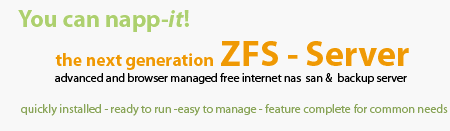
napp-it on Sparc (not supported)
napp-it cs with Sparc
untested, should work. Perl is required, smartmontools is suggested but optional.
If you want to play with, you need:
- Perl on the ZFS server that you want to manage
(this is the case on most BSD/Linux/OSX/Unix ZFS servers)
- napp-it cs on Windows
Setup
- download napp-it cs on a Windows machine (folder /xampp with /xampp/napp-it)
- start napp-it cs (start /xampp/napp-it/data/start_zfs-gui_as_admin.bat) as admin
- use a browser with address http(s)://localhost to manage your servers
for remote management use http(s)://ip and open Windows firewall for Apache.
"Install" socketserver (= a simple copy)
Serversoftware is on your napp-it cs in /xampp/napp-it/data/tools/socket
- copy folder c:/xampp/napp-it/data/tools/socket to your ZFS server /any_location/socket
- insert an auth string to /path/socket/server.cfg
- edit /socker/config.pl (timeout or allowed_ip, optional)
- start socketserver via: sudo perl /path_to/server.pl (Console)
for debugging, you can use a Putty remote console but that ends server script when you logout
on napp-it cs
Add your server to a socketgroup (menue Extensions / Socketgroup)
This creates a file /xampp/napp-it/_log/group/hostname~ip.txt
File content must be the same auth string as in above socket.cfg
On the main menu you can switch to any memberserver of napp-it cs
Hostname enty and all menues reflect settings on this target server.
Menues like Pool, Filesystems and Scaps should work.
Menues like Diska, Jobbs etc need adjustments.
You can create private napp-it cs menues for specific tasks.

 Aktuell:
Aktuell: